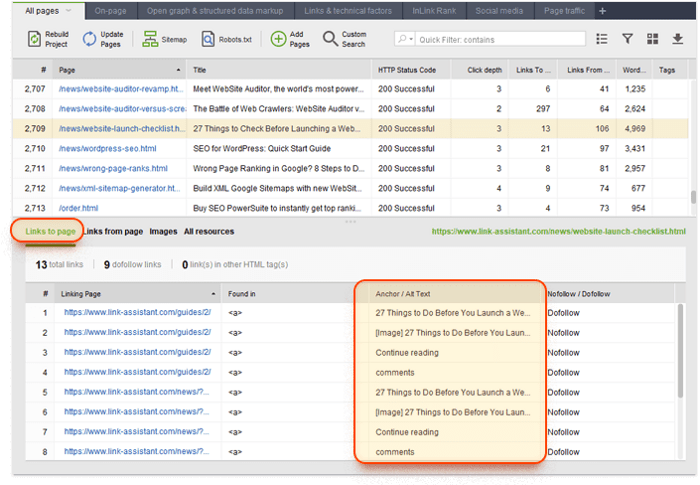5 Cases When Different Link Location Means Different SEO Value

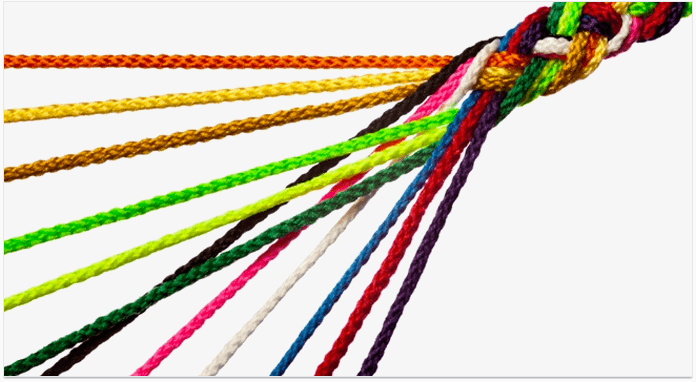
Have you noticed? The flora and fauna of links are very diverse. Many types of them dwell in different parts of your site's pages, a home page for example. "So what?", you have a right to ask. Well, as the saying goes, not all links are created equal, and a link’s position matters.
This means that we need to talk about how the placement of various different kinds of links on a page, such as footer links, influences their SEO value.
Internal links vs. External links
I drew a small table with those links that I'm going to talk about in more detail. While there are the same link types, they have their own peculiarities depending on whether they are internal or external, along with the effects that SEO link placements have:
| Internal link | External link |
|---|---|
| In-content link | |
| Navigation link | |
| Footer link | |
| Redirect | |
| Canonical | |
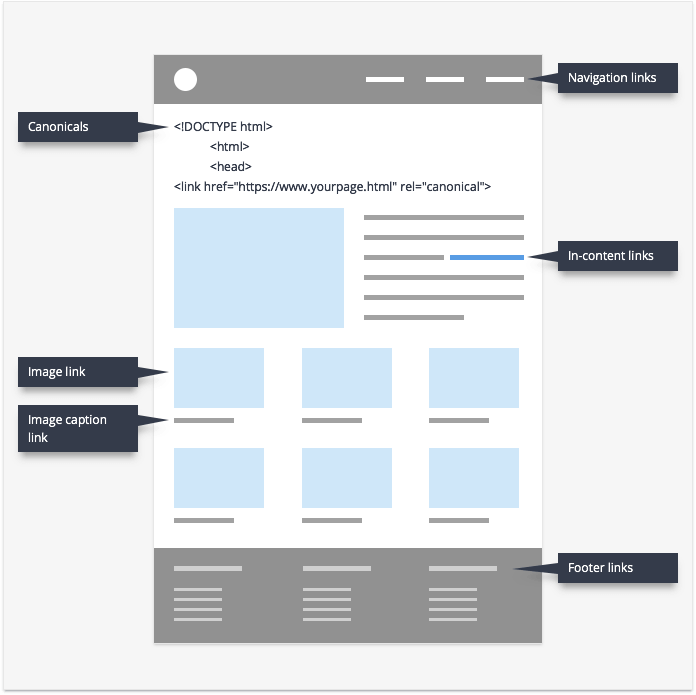
Internal linking affairs
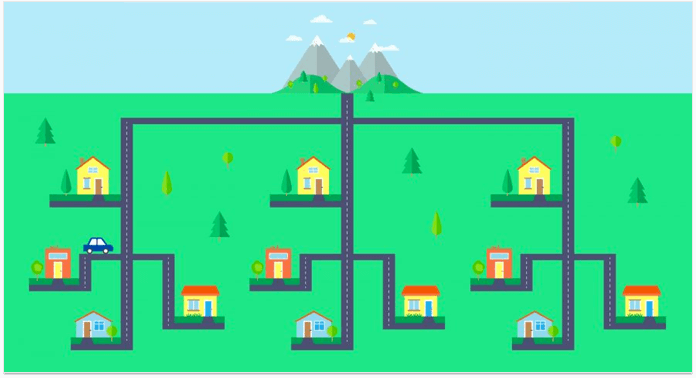
It is generally assumed in the SEO community that in-content links matter more for search engine optimization than any other internal links. It shouldn't come as a shocker, John Mueller confirms it in one of Google Hangouts:

Then that is something that we do take into account and we do try to use those links."
Plus, content internal links serve to interconnect pages with related content. This way, you create topic clusters, and once the crawler comes to your site, it will see a web of pages that shows your expertise in a particular field.
At the same time, navigation links do pass some SEO value. However, you need to keep in mind that their SEO value is lowered simply because their main function is not to connect your related content but to provide a handy shortcut to your key pages, where idea of internal linking comes in to play.
But, it does not mean that from now on you can pay little attention to those. Your job is to make your navigation efficient especially if you are after excellent user experience (actually, you really should be after that).
For example, I did experiments with different designs of our homepage. One design for A/B testing was with the two-level navigation menu (menu with all tools + menu with all the other site sections) and the other had just one top menu with all the site sections. As a result, one-menu navigation wasn't quite successful in terms of conversions. So, user-friendly and user-guiding navigation rules.
As for so called SEO footer links, it does not matter where a navigation link (or any internal link) is placed, the link’s position, be it the header or in the footer, is not super critical. However, it can be important for users who are main suppliers of user engagement data.
Footer links usually do not get many eyes from users, so do not place important links there. Don’t forget the link counts rule, where you might also increase the link counts to a level Google is not happy with. It is a good practice to place footer links to terms of service, privacy policy, official contact data, etc.
For quite some time it wasn't really clear whether Google transferred PageRank value via redirects. However, when we think of their main function — that is to tell that a particular piece of content was moved to a different place — it seems only logical that link authority should be transferred as well.
So finally, Google had a pity upon us and officially verified what we longed for:
30x redirects don't lose PageRank anymore.
— Gary "鯨理" Illyes (@methode) July 26, 2016
This statement has been confirmed a few times again later, and most SEO-ers tend to believe that it’s no longer as big of an influence as other ranking factors.
However, my key suggestion is to use redirects with caution. First, using too many of them, such as redirect chains—just like high link counts, won’t be healthy for your site. After a number of redirects in a row, the search spiders will stop following the whole redirect chain at some point, so the destination page may not get crawled.
Second, there are some studies that might make you think about different kinds of redirects and their PageRank passing abilities from a new angle. For example, you can check this experiment on passing anchor text relevancy by C.Cemper.
In case you have some pages with identical or nearly similar content, search engines may rank the wrong page. It is a good practice to use a canonical link element to avoid any issues with duplicate content.
In terms of authority, canonicals work as redirects, i.e. all URLs that refer to the master canonical page transfer their PageRank to it.
The only thing, try to avoid canonical chains. Google can follow them, but it's strongly recommended to optimize your links to point to a single canonical page.
External link affairs
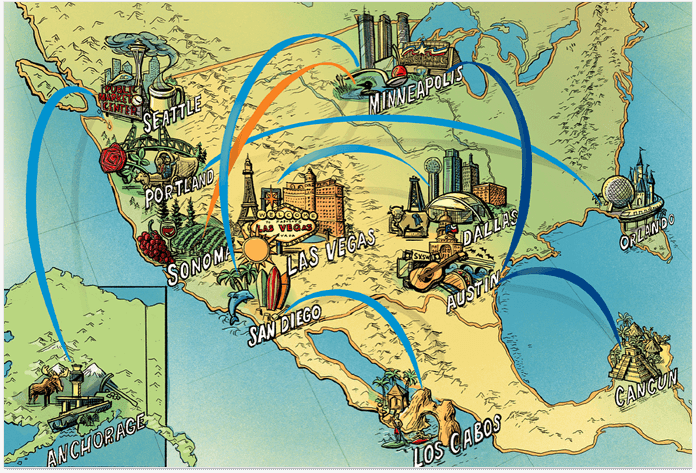
On the external side, if you are to choose where the link to your site should be placed, go for in-content positions, as those will bring you more SEO value than any other link placement.
However, when you contribute your content to any site, beware of a few situations that can deprive you of precious backlinks.
First of all, in the light of Google's fight against spammy guest blogging and tier backlinks, one day Matt Cutts proclaimed that they might ignore links in a guest post author bio, where this link placement continues to be an effective white-hat way to build links. Although in the same proclamation Matt Cutts added that he mainly referred to the guest blogging as a form of link-building done just for SEO (not for branding, increased reach, etc.), today many sites tag links in a bio with a nofollow attribute:
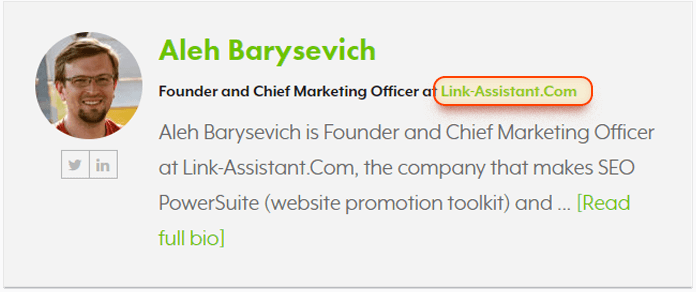
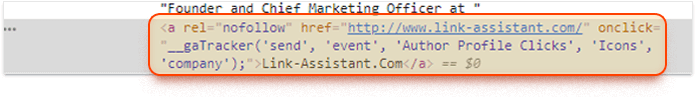
Thus, I would recommend you to also include at least one contextual link to your site besides a bio link. You may refer to any of your experiments, case studies, compilations, etc. that can fit naturally in your guest post content.
some sites that are popular with bloggers put a noindex tag to contributors' posts thus depriving their unique and useful posts of a backlink. For example, The Huffington Post tags all articles with a noindex tag except those that get into the Featured section. As a result, unless your article gets featured, you will receive no traffic, no results in the search, and no results in the Huffington search.
When it comes to external navigation links and footers, they usually carry less weight than external in-content links or other forms of internal linking. And from time to time, you can even hear that Google doesn't count those link altogether.
But to give footer links some justice, we should look at this funny case. One of Reddit users spotted a new site in Google search results that ranked for pretty competitive keywords at pretty high positions. The site featured a collection of posts about best products for different categories — laptops, lipsticks, car seats, you name it.
After the analysis, it appeared that the site gained its impressive positions and traffic in a rather short period of time. But it wasn't the most surprising thing. The cherry on the top was that footers placed on the sites of the US biggest magazines (Esquire, Elle, Cosmopolitan, and so on and so forth) were linking to the homepage of this site and became the main reason why it ranked so high.
While I won't recommend practicing similar things, as the whole business looks a bit shady, I would point your attention to the fact that footer links may be a powerful SEO weapon.
According to Google, both internal or external redirects do transfer PageRank value. For example, when you migrate your site from http to https or make redirects to any of your domains, your link authority should be passed as well.
In case of a cross-domain canonical tag, it is a really powerful tool that can save you from duplicate content penalty when your content gets republished. It also prevents your site from the situation when any of your domains with similar content outrank the domain that should get most SEO benefits.
It is believed that this tag works similarly to a 301 redirect, so if we trust what Google says about redirects, it should pass link authority to your site once your content gets republished on different sites or domains.
Plus, it is totally ok if multiple pages or domains point to your content via a cross-domain canonical tag. It is kind of a license for republishing unique content — you do not even need a backlink in this case.
Link authority trends
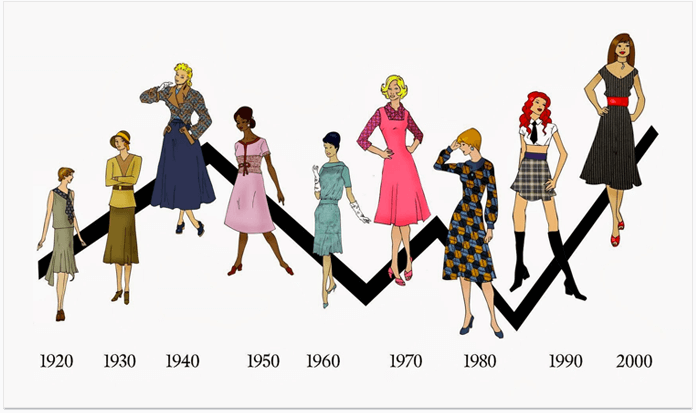
It is believed that if your page contains a few links to the same URL, Google will see all of them, but the page will get the value of the anchor text from the link that is placed first on the page (not visually, but in HTML), not from all of them. Think about external links placed on the homepage, compared to those on any random page further down the hierarchy. This tendency works both for internal and external links.
Pay attention to this assumption when it happens that you have or plan to include multiple links to the same page. Use your most important target keyword phrases for the first link, just to be on the safe side.
It is again believed that text links tend to perform better than image links with alt attributes.
In this situation, you have to avoid the following scenario. Imagine you have an image which is a link that points to another page. And there is also a keyword-rich anchor below which serves as an image caption and also points to the same page. As we discussed above about multiple links to one URL, Google will count only the first link of the image where the alt attribute will pass its authority. And this authority will be lower than the one of the caption text link could pass.
It is true that search engines are getting much better at understanding JavaScript. Bear in mind, however, that search engines do not treat onclick="window.location=" as ordinary links. It means that in most cases they won't follow this type of navigation and won't treat them as internal link signals.
This is just a theory that circulates in the SEO community. It seems that search engines may watch the traffic flow to pages from those other pages or how these navigation links are more used than those others. As a consequence, these more popular pages can get more weight. Anyway, there can be thousand criteria of how search engines interpret data apart from this one, but it won't hurt to keep this tendency in mind.
I doubt that search engines care whether the font of a link is too small or it is not quite visible on the page. However, it matters for users. If the link is not accessible, the user will never find it. If the font is too small and the user cannot click it, this is a case of poor UX.
Some people think that when a link opens in the same tab or window, it can carry more weight than when it opens in a new tab/window. Well, different experiments show that it is not the case, and the link weight in the both scenarios stays the same.
How to keep your link authority
As we have figured out which links have SEO value, let's make sure that they are not broken or do not return a server error. Otherwise, it will be an outrageous loss of your crawl budget.
I would suggest you to run a site audit with the help of WebSite Auditor. Run the tool, create a project for your site, and go to Site Structure > Site Audit. Check the Links section for Broken links as well as the Indexing and crawlability section for Resources with 4xx/5xx status code.
Click on these factors to see the list of problem links that need fixing:
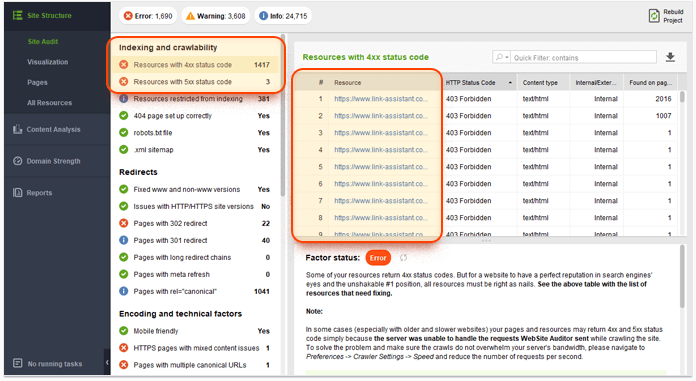
Staying in the same Site Audit dashboard, you can check both for the full list of your pages with a canonical link element and pages with multiple canonical URLs which, as you remember, are advisable to fix:
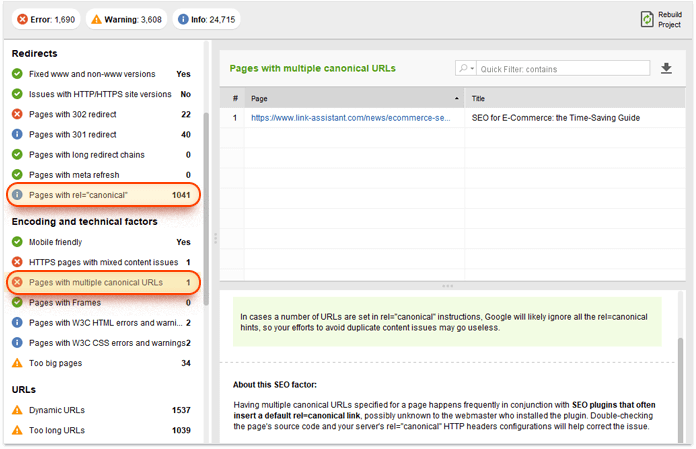
While the Site Audit dashboard will show you the list of all your redirects, there is also a great and super easy way to see whether you have long redirect chains (those that search engine bots can stop following at some point, and the destination page may not be crawled).
Go to Site Structure > Visualization. You will see your site structure visualized as an interactive graph of pages and connections between them. Look for those long tails of nodes — those are your long redirect chains. Analyze them in order to make a decision on whether their presence is justified.
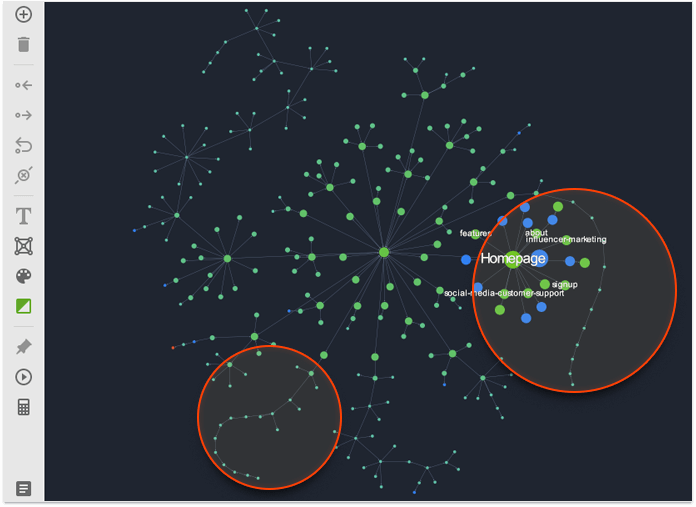
I have mentioned earlier that it is not guaranteed that your JS links will be crawled and indexed, especially when it comes to onclick="window.location=". Instead, it is highly recommended to use "a hrefs".
You can look up JavaScript links on your site with the help of WebSite Auditor. In your project, go to Site Structure > All Resources and check JavaScript:
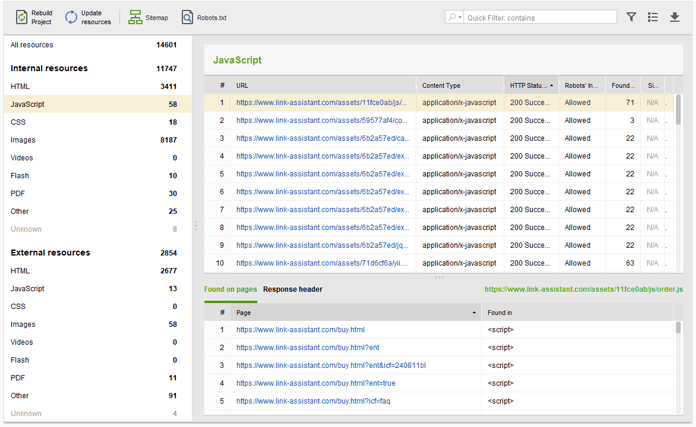
In the situation with multiple links to the same URL, you have to make sure that the first link that counts has the best anchor text.
When you are in WebSite Auditor's project and you want to check your anchor texts, go to Pages and in the All pages section, click on any page that you are interested in. Below you will see the Links to page section where you can find out whether you have multiple links to this particular page. If it is the case, then analyze the anchor texts and, if necessary, make changes:
So, bad news or good news, now you know that not all links are created equal, and they have some curious tendencies. While your in-content links, both internal and external, are the ones of higher SEO value, you should also pay attention to functionality of all the links that you place on your page. Consider which links will be the most effective, such as having only the most useful placed on your home page, will be a good step towards food internal linking strategy.
Armed with this knowledge, you can supplement not just your site structuring, but your link building efforts as well.