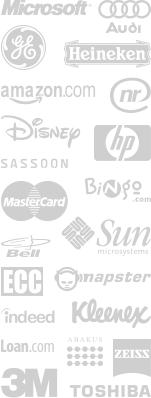Organic Link Building Revealed
Issue #1: Theme Relevancy — How To Make Sure Your Link Building Helps Your Rankings As Well As Your Visitors
Hello and welcome to Organic Link Building Revealed. Today we're gonna talk about one of the most important things to consider when developing links — namely, theme relevancy. Got a lot to discuss so let's get straight to business.
—Dan
In Today's Issue:
***What Is Theme Relevancy And Why Should I Care?******Hey, A Link Is Still A Link, No Matter Where It Comes From, Right? Wrong!***
***OK, So How Do I Find All These Beautiful Sites Related To Mine?***
What Is Theme Relevancy And Why Should I Care?
What theme relevancy means is the site that places a link to yours (an vice versa) should be relevant or related to your sites "theme". Ideally, your link partner's Website should complement, but not compete with whatever you are offering.For instance, if you are selling blue widgets, it makes sense to get a link from a site selling widget accessories. Or, if you are selling Search Engine Optimization services, it's a good idea to get links pointing to SEO-related articles, search engines news and forums. And, in both examples, it's definitely NOT a good idea to exchange links with casino, gambling, or real estate sites.
This is not to say that blue widget buyers never gamble or never purchase real estate. But if they came to your site looking for your products or services such as blue widgets or SEO services, there's probably one chance out of a million they are interested in casinos or real estate right now.
This is how your site's visitors would have thought, and this is how search engines think it should be. Google, Yahoo!, Bing and other major search engines have been designed with one purpose — to provide value to their users, which means relevant, accurate search results. Their algorithms may — and will — change, but this underlying principle will remain the same.
"Hey, A Link Is Still A Link, No Matter Where It Comes From, Right?"
Wrong! This is a misconception that can easily get you in trouble. This approach could bring you short-term benefits 2 or 3 years ago, but major search engines (especially Google) have gotten a lot smarter since then.If you still think theme relevancy is nice-to-have rather than a must-have, well, think again. Get a hundred unrelated links pointing to your site, and several things will happen, none of which involves high rankings for you:
- Google will simply not count these links when computing your ranking. This is the best thing that could happen since it doesn't involve penalizing your site;
- Google will think (justifiably) that your site belongs to a different theme (say, gambling) and treat it accordingly. This could mean your site will go up in gambling-related search results, and down in the results you seek (such as blue widget results). Now, you don't want this, do you?
- With the last Google algo update (dubbed "Big Daddy"), Google will decide (again, justifiably) you are trying to trick search engines and will simply drop your site from its index. Ouch. That was definitely NOT intended.
"OK, So How Do I Find All These Beautiful Sites Related To Mine?"
Easy. There are several ways you can do it:- Do a search in major search engines such as Google using your niche keywords. Scan the results, copy the URLs you are interested in into a spreadsheet, wash rinse and repeat.
- Visit a good link directory. Link directories are human-compiled directories of sites broken down into categories. DMOZ is an excellent example. Simply find your niche category in a directory, and search for relevant link partners there.
- A trick you could use is examine your competition. Your competitors, who are selling, say, red widgets, most likely have other sites that link to them. You can use the LINK:WWW.COMPETITOR.COM command in Google, for example, to find out who.
LinkAssistant makes it a lot easier to find relevant link partners. Just point to Tools -> Find new link partners... and explore your options. In short, you can do it all:
- Find new partners using keyword search. Point to Tools -> Find new link partners... -> Search for new partners on the Web -> Find sites by keyword search. Then simply enter your niche keyword phrase and let LinkAssistant do the rest — find hundreds of potential link partners related to your site's theme. Pretty fast, too.
- With LinkAssistant you can also scan a complete Website (such as a links directory) and harvest all links from it, or just a specific category or page.
- LinkAssistant doesn't stop here. You can also use it to quickly figure out who links to your competition and acquire hundreds of relevant link partners this way.
- And it's getting even better. Some sites are using link submission forms to exchange links. They provide you with a form that you must fill in specifying your domain, the page with a backlink, your email, etc. With LinkAssistant you can quickly find relevant "Auto-Complete" link partners, and fill in their submission forms automatically — again, saving you time.
And, after you've tried the manual versus the LinkAssistant way of finding potential link partners, I won't have to ask you which one you like best — I know the answer ;-)
I hope you enjoyed this issue as much as I did when I wrote it. So go make yourself a cup of your favorite beverage, sit back, power up LinkAssistant and let it do the job for you.
That's it for now. Contact me at dan@link-assistant.com if you have any questions, and stay tuned for the next issue entitled "Link Anchors And Descriptions — Things You Must Know About Them To Get On The Right Side Of Google".
Best of luck optimizing your sites,
Dan Richmond
SEO Consultant
Link-Assistant.Com