•
10-minute read
•


Every time you create a new page or remaster an existing one, you start off with choosing the right organic keywords for your content. The easiest way to do so is to check the keywords your competitors already use, as those ones surely bring impressions and clicks (otherwise, your competitors would not use them).
In today’s post, I’ll show how to quickly find organic keywords on any website, including your competitors, choose the ones relevant to you, and properly apply them to your SEO strategy.
A site search is a process of finding specific keywords on a page or pieces of content on a site under consideration. Most often, this technique is used as part of a keyword research process aimed at discovering the top organic keywords of your competitors and filling the keyword gap.
A website search for keywords can greatly complement your optimization strategy. For example, it can help you with the following:
When you’re digging through a competitor’s site’s pages, you’re likely to find content topics that you don’t have on your site. While some organic keywords may not be relevant to your niche or product, I’m sure that 85% of them will be a nice boost to your content strategy. And backed up with AI-powered content marketing tools like HubSpot, you can create content that ranks and drives traffic to your website.
It’s a common case that your site’s content doesn’t feature the keywords your competitors use. Your goal here is to minimize the keyword gap and include keywords your competitors rank for in your content, thus taking a part of competitors’ traffic.
When crawling your page, Google does not only look at the target search term but reads the surrounding context (semantically related keywords on a website). This lets Google build stronger ties between topics (read: train its AI) and better understand the entities you mention.
In short, here's how to get keywords from a website:
Maybe I will not surprise you if I say that ctrl+F is not the best way to do a site search. Sure thing, it may help find a piece of information on some pages, but it’s not a bulk solution at all. And bulkiness is what we are looking for in terms of keyword search. So, let me show you how to find keywords on a page using quicker and more accurate methods.
Prefer videos? Watch our short video guide.
Site audit tools like WebSite Auditor let you kill two birds with one stone. First, you immediately get the list of all the optimization issues to fix on your site. Second, you’ll get keyword advice based on your top SERP competitors.
Today, I’ll take a closer look at the second aspect.
So, to search for keywords on a website, you need to add to your page, do the following:
1) Download WebSite Auditor and create a project for your site. Wait for a little until the tool examines all the URLs and welcomes you with a detailed analysis..
2) Head to Page Audit > Content Editor and choose a page you want to optimize. If you want to create a new page, then choose Create new page content.
Download WebSite AuditorEnter the keywords the page is meant to rank for.
Download WebSite Auditor3) Once the audit is ready, you’ll see a total optimization score of the page under consideration and — the most interesting part — the list of keywords your competitors used and you should also use on your page:
Download WebSite AuditorThe tool shows how often a search term should be used on the page to avoid keyword stuffing. Plus, it will also tell if you’ve already overused some of the keywords (highlighted in red), so you can do the fix on time.
A nice thing about WebSite Auditor is that you can analyze your pages’ content from different locations if you need to. To do this, in Content Editor, click the burger menu in the upper right and choose Manage search engines.
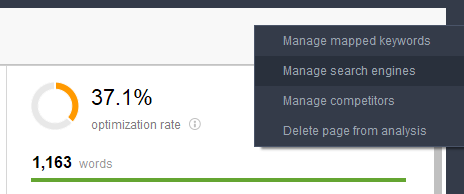
Then put a tick near Use separate search engine for this page and click Manage search engines:
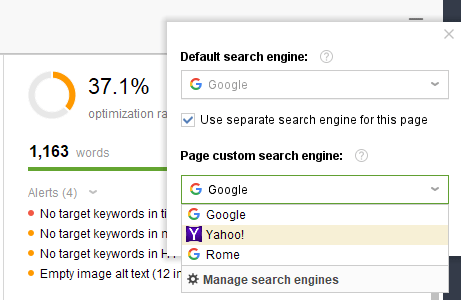
You can choose a search engine from the provided list or set up a custom one. For example, I want to check how my page performs on mobile devices in Google in Milan, Italy. So I scroll the list till I find Italy and choose the Add custom option near Google.it (Mobile):
Download WebSite AuditorIn the Preferred Location line, I enter the address and click Apply — the tool will automatically spot the correct location. The location can be as specific as the exact street address anywhere in the world. Then I create a name for my new search engine (Short name) and click OK.
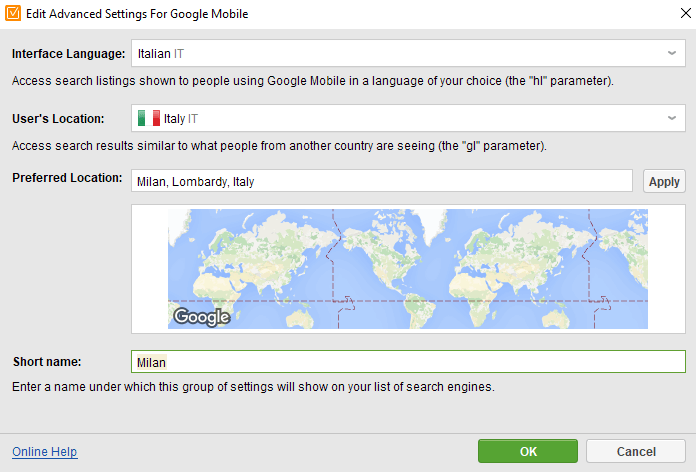
Once again, I click OK. After that, I click the drop-down menu as it is shown in the image below, choose my newly-created search engine, and click Apply.
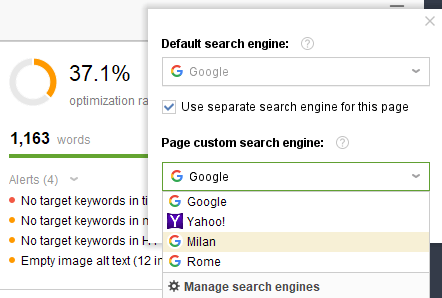
Voila! Now Content Editor shows keyword suggestions relevant to the location I’ve specified.
Download WebSite AuditorIn terms of content optimization and competitor analysis, doing the search for keywords with WebSite Auditor is the quickest and easiest way to enrich your content strategy. Still, there are some other ways of exploring competitors’ keywords and content that may help you and your copywriters. Let’s look at them, too.
There is another way of how to find the best keywords on a site – with Keyword Planner.
Even though Google Keyword Planner is a paid promotion tool, it can be extremely useful for keyword collecting and for “spying” on your competition. Here’s how:
1) In your Google Ads account (create it if you don’t have one — it’s easy and free), click Tools and settings > Planning > Keyword Planner, and choose Discover new keywords.
2) Switch to Start with a website, paste a competitor’s URL you want to explore, specify location and language, and choose if you want to make the keyword research from the specified URL or from the entire domain. Click Get Results.
3) Enjoy the results.
Use filters to get rid of keywords with low search volume or a high competition score.
Note, though, that the data displayed in Keyword Planner better suits planning ad campaigns — some figures are pretty vague and do not give you a full understanding of how to use these keywords in organic search. So, let’s move to a better option:
Rank Tracker is an indispensable tool for keyword research and competitor analysis. Today I’m going to focus on one specific feature — Keyword Planner. Technically, it is the same Google Keyword Planner integrated into the software, but the analysis of collected keywords is much deeper.
So, here’s what you should do:
1) Download Rank Tracker and create a project for your site.
2) Go to Keyword Research > Keyword Planner. In the drop-down menu, select Google Ads - by Target Page and paste the competitor’s URL. Select the language and location. And finally, click Search.
Download Rank Tracker3) As you can see, Rank Tracker found many more related keywords than Google Ads Keyword Planner. The keyword research tool also provides more accurate data so you can filter the results and choose the best keywords that are relevant to your content strategy.
Download Rank TrackerWhen you are done, you can export the collected keywords into CSV, HTML, SQL, or XML files on your device.
In addition to more specific methods to search for keywords, Rank Tracker lets you find all the search terms a website ranks for. This method will give you a lot… no, A LOT of keywords.
Here’s what you should do to search websites for keywords:
1) In Rank Tracker, go to Keyword Research > Ranking Keywords.
2) Type in the domain (or the exact URL) you want to find ranking keywords on. Specify the region and type of device. Hit Search.
Download Rank Tracker3) Enjoy the list of up to 10,000 best ranking keywords.
Download Rank TrackerAs you can see, the number of discovered keywords is really impressive, so I’d recommend filtering them to exclude keywords with low volume, branded, or of too high difficulty.
When you finish filtering keywords, export your data the way you prefer.
Pro tip: When researching and then optimizing for keywords, don’t forget about their search intent.
Search intent refers to the purpose behind a search query. It is important to understand whether the searcher is looking for information, intending to make a purchase, or just browsing the web for a good deal.
To improve your SEO strategy, it is crucial to understand how Google satisfies different types of search intent using specific types of content. In case you are targeting a particular query but your content does not match the search intent, your page will most likely not appear in search results. Therefore, creating appropriate content that aligns with the user intent can be a real game-changer in your SEO efforts.
Read more about it in our article Search Intent in SEO: How to Create the Right Type of Content.
Google’s site: search operator is not really about finding keywords on a website but checking what pages feature the term you’re looking for.
You can start searching websites using this method and check if your domain already contains pages related to a specific topic (i.e. to avoid keyword cannibalization) or investigate what your competitors are writing on the matter.
Here’s how search for keywords your competitors use:
1) In the Google search bar, type site:domain.com keyword, like this:
2) Initiate the search and enjoy the result.
3) If you only need the exact-match keywords, type the search term in quotation marks: site:domain.com “keyword”.
4) If you’re looking for the results from a subdomain, then specify the subdomain instead of the parent domain: site:blog.domain.com keyword.
Google site search is the method I’d recommend using for content ideas, not for finding keywords. So, in this case, a broad search for keywords (without “”) is better.
You can research a site for keywords using its search bar. Every (well, almost every) site has an inner search bar that lets you find any term or topic. Just like Google site search, this method is better for finding topically relevant pages on a site rather than doing comprehensive keyword research or competitive intelligence. But anyway, it’s not useless at all.
How to perform a search on a competitor’s website? It’s easy — just type a query into the search bar and get your results.
Note that some sites do not have a properly assembled search, and you may get something chaotic in the result, like Google ads from other sites, irrelevant descriptions, etc.:
Once you've armed yourself with a comprehensive list of keywords that you plan to target, remember that any SEO strategy is only ever as good as the website and infrastructure it's built on. Site speed is a crucial SEO metric, heavily weighted by search engines in their ranking algorithms.
The simplest yet most effective way to achieve lightning-fast page loads is by choosing a high-quality hosting provider. This not only bolsters your site's performance, but it also enhances security and ensures your site remains reliably online. Enter Kinsta: their premium hosting solutions are built for speed and reliability, ensuring that your meticulously researched keywords truly get the platform they deserve, allowing you stay focused on crafting content that ranks.
You’ve just learned how to find keywords on a website. Sure thing, website search for keywords can greatly boost your content strategy. But the truth is that it has many more benefits than mere SEO help. A website search is also a way to increase organic engagement and users’ trust and make your site more credible in the eyes of Google. Here’s how:
Content is always more credible if it is backed up with data — research, numbers, infographics, etc.
A search on websites that feature relevant studies may give you many insights and fresh numbers. This way, your page will be more attractive to users and Google — backing your data up with relevant outgoing links will add to E-E-A-T signals. In the era of AI content’s growing popularity, trustworthiness of data means a lot.
Scrolling through tons of forum threads for quotes is absurd, but finding out what industry experts say on the matter is a way to go. Quotes, especially those linked to the source, also add to the site’s trust. Besides, there’s just a human factor — a quote from a famous person, especially if supplemented with a photo, works like a magnet and helps build trust.
Case studies may help you back up your content with proven experience and get myriads of ideas for your own case studies. Both methods will do.
Now you know how to search a website for keywords. I hope I made it easier for you.
Site search often remains neglected because it is a pretty old technique. Well, old but gold. Plus, different SEO tools modified it greatly, so such a search may be quite helpful for your content optimization and keyword research effort.
Do you use website search to get content optimization advice? Share your experience in our Facebook community.

