•
20-minute read
•


Imagine you wake up one morning, look at your Google ranking report, and see that your site's hard-earned Google rankings dropped.
This list of find-and-fix SEO tips will help you stay on the safe side. No panic, no messing things up — just be ready to recover from whatever has caused your website ranking to drop.
Step 1. Launch Rank Tracker, create a project for your site, and add the keywords you need to track.
If you don’t have such a keyword list, you can put it together by looking into Ranking Keywords in the Keyword Research module.
Step 2. Then, move to Rank Tracking > Tracked Keywords. Make sure to add the Google Difference column and check which pages lost their positions for your tracked keywords.
If you're short on time, check these common reasons why your Google ranking dropped dramatically:
Let’s first check if the drop in ranking happened because you did something wrong on-page. Usually, these issues are the easiest to fix by yourself — without involving any third parties, be they developers or partners.
The quality factor is the major one for ranking well on Google (besides backlinks, of course). There are a couple of content issues that may get your site out of the top search results:
How to spot the issue:
Well, content quality is quite a subjective concept that is difficult to analyze. However, you can still pay attention to those three issues above.
First, check your site for duplicates. To do that, audit your site with WebSite Auditor. In the Site Audit module, find the On-page section and see if there are pages with duplicate titles and descriptions.
Next, analyze whether your affected page is too heavily stuffed with keywords. To do that, move to Page Audit > Content Audit and find the Keywords in body report in the Body section.
As for content freshness, this issue requires your manual review. Look at the last update date of your content that dropped in rankings and decide whether it needs a refresh.
How to fix the issue:
The solution is obvious. Depending on the specific issue you’ve detected, you should consider:
Google is exceptionally user-focused. It’s no wonder user experience (UX) is critical for site performance in search rankings. Here are some key UX aspects that can “eat” your rankings:
How to spot the issue:
The best way to understand user satisfaction is to go to Google Analytics and find the Engagement report. There, you can check the basic engagement metrics for each page.
How to fix the issue:
The first and foremost tip for enhancing user engagement is, of course, to improve content relevance. You need to ensure that your content matches user intent and provides clear and valuable information that answers their queries.
However, that’s not all you can do. Here are some other things you can try:
Meta tags define what your site will look like in the SERP. So, missing or poorly written/implemented meta tags can be a real problem for a website trying to rank #1 on Google.
There are also:
You can always consult Google’s ultimate list of supported meta tags.
How to spot the issue:
Use the Site Audit tool in WebSite Auditor to check for issues with your meta tags.
How to fix the issue:
Сraft unique titles and descriptions for each page. Make sure they are within the recommended character limits (50-60 characters for titles, 150-160 characters for descriptions) and include relevant keywords.
Also, don’t forget to take care of the other HTML tags you add to your pages.
Though lightweight, URLs are still a ranking factor for Google. So, if you initially made a mistake structuring up your URL, your page may have a hard time making it to the top.
Here are the two reasons you fail at URL structuring.
How to spot the issue:
Use WebSite Auditor. In the Site Audit module, find the URLs report and check the number of dynamic pages. Scan the list of pages to spot any that aren’t supposed to be dynamic.
You can also move to Site Structure > Pages and scan the URL list for those that do not describe the content inside them.
How to fix the issue:
Follow Google’s Guidelines to make it easy for the crawlers to understand what your pages are about. Here are a couple of common best practices:
Advertisements on your site should enhance user experience, not detract from it. Intrusive ads, especially on mobile devices, can negatively impact user experience and subsequently affect your SEO.
How to spot the issue:
Manually review your site on different devices (desktop, tablet, and mobile) to see how ads are displayed and if they disrupt the user experience. Pay particular attention to pop-ups, interstitials, and ads that cover the main content.
You can also use Google Analytics to monitor bounce rates, average session duration, and pages per session. Sudden spikes in bounce rates or decreases in session duration can indicate that ads are negatively impacting user experience.
How to fix the issue:
Off-page factors (yes, read backlinks) are just as crucial as on-page elements when it comes to SEO. Hear me out, these are powerful and can significantly influence your rankings.
Backlinks do play a critical role in your site's SEO, but not all backlinks are beneficial. Here are common issues with backlinks that could negatively impact your rankings:
How to spot the issue:
Use SEO SpyGlass to analyze your backlink profile. First, look for sudden spikes in backlinks in the Summary section.
If you see there is a spike, analyze it further. Go to Backlinks and check the list for an unusual number of links from unrelated sites or links from low-quality (with low Domain InLink Rank metric) sites.
Next, check the anchor text distribution of your backlinks. Identify if you overuse exact-match keywords in your anchor texts, which could indicate over-optimization.
Besides, SEO SpyGlass provides a toxicity score for each backlink, helping you identify potentially harmful links that could be hurting your SEO. To check the toxicity score of the backlink in question, move to the Penalty Risk section.
How to fix the issue:
Google says it doesn’t penalize sites for getting too many backlinks from suspicious sites; it’d rather ignore them. However, it’s better to be safe than sorry, right? So, let’s see what you can do to minimize the risks of downranking.
Sometimes, backlinks are removed because of website updates or changes in the content itself.
Losing backlinks can be a significant issue as it can lead to a drop in your site's authority. That’s exactly what Google takes into account when ranking sites.
How to spot the issue:
Again, in SEO SpyGlass, go to Historical Data > Backlinks. Here, you can track changes in your backlink profile over time. Look for sudden drops in the number of backlinks on the upper graph.
Then, you can go to the Lost Links report to identify which specific links have been removed, from which referring domains, and for what reason.
How to fix the issue:
In this case, all you can do is try to reclaim lost backlinks and earn new ones.
Technical factors may also affect your website's SEO performance in the SERP. Poor technical performance can lead to a negative user experience and dropped search engine rankings.
If your website shows poor performance, that’s not to Google's liking. These two factors may become the reason behind lowered rankings:
Note that if you use CMS like WordPress, Shopify, and Wix, these issues will likely become a real reason why your Google rankings dropped.
How to spot the issue:
Go to Google Search Console. Check the Core Web Vitals (CWV) report for metrics like Largest Contentful Paint (LCP), Interaction to Next Paint (INP), and Cumulative Layout Shift (CLS), which indicate your site’s loading performance and stability.
Alternatively, you can use WebSite Auditor to assess your site’s overall performance, including page speed and mobile responsiveness. To find the report, go to Site Structure > Site Audit and scroll down to the Page Speed section.
The best part is that in WebSite Auditor, you can check all your pages on CWV in bulk at once. While in GSC you can only view pages separately.
How to fix the issue:
Work on loading speed. Most likely, you’ll have to delegate the task to developers.
As for mobile issues:
Though I called them minor, these issues may be the reason why your rankings suddenly dropped. These are:
How to spot the issue:
Run site audit with Website Auditor to identify improper redirects and canonicalization issues.
How to fix the issue:
First, fix any problems connected with redirects. In brief:
And, of course, address your canonicalization issues:
Indexing issues can prevent your important pages from appearing in search results. If something is not rendered and indexed correctly, your page may even drop out of search results.
Here are some common indexing problems:
How to spot the issue:
Obviously, go to GSC and check out the Indexing report. Look for pages excluded from indexing: tagged as Blocked by robots.txt or Submitted URL marked ‘noindex’.
Click on any of these issues to see which pages were affected.
You can also check the exact info in WebSite Auditor (in a more convenient way, though):
How to fix the issue:
Sometimes, it may happen that a site’s rankings declined after it moved to free shared hosting. The website owner may come up with the idea that the reason for the spoiled rankings could have been a spammy neighborhood of shared hosting.
However, John Mueller dismissed it as a myth, saying that “Moving hosting results in a temporary slow-down in crawling, but that catches up quickly and doesn't affect rankings”.
Still, it's a must to choose your web hosting provider wisely because it affects the speed, reliability, and security of your website, which in turn influences user experience and trust.
Structured data, or schema markup, helps search engines understand your content better and can enhance your presence in search results with rich snippets.
Proper implementation of structured data can significantly improve your visibility and click-through rates. This way, missing or incorrectly implemented schema markup can result in missed opportunities for visibility.
How to spot the issue:
Go to GSC and see the Enhancements report. Here, you will find any detected issues with your structured data. This report will highlight errors and warnings related to your schema markup.
You can also use the Rich Results Test tool in GSC to test specific pages to implement structured data correctly.
How to fix the issue:
Well, you need to write the correct structured data. You can use tools like ChatGPT to help generate the correct structured data for your content. Provide details about your content, and the tool can help create the appropriate schema markup.
In any case, follow the guidelines provided on Schema.org and Google’s structured data documentation to avoid errors and implement the correct schema types.
Besides, it’s always a good idea to validate your structured data. You can use the Structured Data Testing Tool to test your structured data. This tool will identify any errors or warnings that need to be addressed.
Once you’ve implemented the corrected structured data, recheck it using the validator to ensure it’s correctly interpreted by search engines.
Google prioritizes secure sites (HTTPS). Sites without SSL certificates (HTTP) are marked as “Not Secure” in browsers, which can deter users and impact rankings.
How to spot the issue:
Check Google Search Console for security alerts. To do this, go to the Security & Manual Actions section. Check for any security issues or alerts related to your site’s security status.
How to fix the issue:
External factors are the most dangerous ones. They are beyond your control and can significantly impact your site's rankings. In these cases, all you can do is understand and adapt to these factors. And then maybe (only maybe) you’ll be able to maintain and improve your search performance.
Google frequently updates its algorithms to enhance search quality and user experience. These updates can cause significant ranking fluctuations. This can be:
How to spot the issue:
Follow reliable SEO news sources such as Search Engine Land, Search Engine Roundtable, and Search Engine Journal, or subscribe to some of these SEO digests. These sites and newsletters regularly report on Google algorithm updates and their potential impact.
Monitor official Google announcements on platforms like the Google Search Central Blog and Google’s Twitter account.
How to fix the issue:
Each case is different. Your actions will depend on the update. The first thing you should do is determine which aspect of your site is affected by the update.
If a core update impacts your site, focus on improving the quality and relevance of your content. Ensure it is comprehensive, well-researched, and provides value to users.
For updates targeting technical aspects, audit your site’s technical health. Fix issues related to site speed, mobile usability, and structured data.
For updates targeting spammy practices, review your backlink profile for unnatural links, ensure your content adheres to Google’s guidelines, and remove any low-quality or manipulative elements.
The competitive landscape in search engine rankings is constantly evolving. You should never forget that. Even if you reach the top, you can’t sit still. Otherwise, you will soon be pulled down from the throne and see a drop in rankings.
New websites or pages may enter your niche and start outranking your site by offering more relevant or better-optimized content.
At the same time, existing competitors may enhance their SEO strategies, update their content, and improve their website’s technical performance, gaining an edge in search rankings.
How to spot the issue:
You need to run a SERP analysis. Use SEO tools like Rank Tracker to perform SERP Analysis and identify which competitors are outranking you for your target keywords.
Look for new entrants or competitors climbing up the rankings.
I also recommend regularly visiting competitor websites to see what new content they publish, what changes they implement in their site structure, or which updates they introduce in their offerings.
Besides, keep an eye on industry news and announcements related to your competitors. This can give you insights into their strategies and improvements.
How to fix the issue:
Whatever the reason is, you need to identify why your competitors, new or old, are outranking you. Look at the length, depth, and quality of their content. Analyze their use of keywords, multimedia elements, and overall content structure. Find the things that can be improved in your own copy.
Then, based on your analysis, update your content to provide more value. Make your articles more comprehensive, add up-to-date information, and include multimedia elements like images, videos, and infographics.
Search trends can shift due to changes in user behavior, interests, or seasonal variations. If your SEO strategy doesn't adapt to these changes, your rankings may drop.
For example, new trends, technologies, or cultural shifts can change what users search for and how they phrase their queries.
Besides, some search queries have seasonal patterns. For example, searches for holiday gifts peak in November and December, while searches for tax services peak in early spring.
How to spot the issue:
You need to stay tuned to trends. Always. Continually.
How to fix the issue:
You need to adapt to changing trends. But how?
Manual actions, or penalties, are imposed by Google when a human reviewer determines that pages on your site are not compliant with Google Search Essentials. These penalties are probably the last thing you want to get from Google.
Here is the list of violations that may lead your site to Google’s manual actions:
|
|
|
|
You may find it confusing that some of the points mentioned in the table repeat some of the points I already provided above. The matter is in the specifics of your violation.
For example, to get a manual action for structured data abuse, the markup on your pages must use techniques that are outside Google’s structured data guidelines, such as marking up content that is invisible to users, marking up irrelevant or misleading content, or other manipulative behavior. Plain incorrect implementation may lead to downranking but never to a manual action.
In the same way, if you buy links or participate in link schemes in order to manipulate ranking in Google Search results, it is a violation of Google’s spam policies. You can get a manual action for this. However, if there is just a spike in backlinks from unrelated sites, most likely, Google will just ignore them.
How to spot the issue:
In GSC, find the Manual Actions report under the Security & Manual Actions section. This report lists any manual actions applied to your site and provides details about the violations.
How to fix the issue:
Local SEO factors play a crucial role in how your business appears in local search results, especially for location-based queries. Addressing these factors can help improve your local rankings and visibility.
How to spot the issue:
Log in to your Google Business Profile account and review your business profile. Ensure that your N.A.P. information is consistent and matches the details on your website and other online directories.
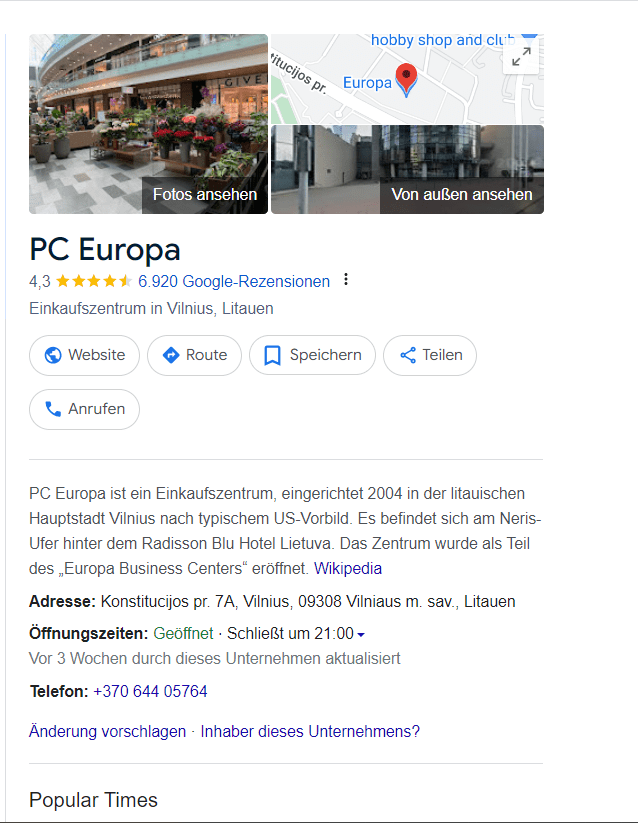
Of course, monitor the reviews and ratings section on your Google Business Profile. Look for negative reviews and assess their impact on your overall rating and local SEO performance.
How to fix the issue:
Experiencing a sudden drop in your website's rankings can be alarming, but understanding the potential causes and knowing how to address them can help you recover swiftly.
Did you experience the sudden Google rankings drop? How did you recover? Share your thoughts in our Facebook group!

