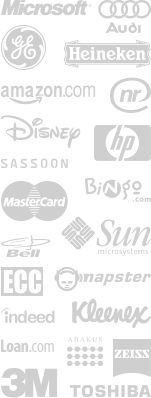Compare WebSite Auditor editions
Unsure which version of WebSite Auditor you need? Check for the features Free, Professional and Enterprise versions have and decide what suits your business needs best.
| Feature |
Free $0 |
Pro $125/year |
Enterprise $299/year |
|---|---|---|---|
|
Create on page optimization HTML reports
When you've created an on page SEO
report within the tool, WebSite Auditor Enterprise lets you export it into valid HTML format
— that's ideal to upload to a web server.
|
|||
|
Make your reports available online
With WebSite Auditor Enterprise, you will easily upload a report via FTP to your website and thus
publish it to the web. You or your SEO clients will be able to instantly access it through the
Internet.
|
|||
|
Save printable on-page optimization reports
As soon as your report is ready, WebSite Auditor Enterprise
lets you save it in the industry-standard Adobe PDF format — ideal for printing out. You can
also send the PDF to your clients without worrying if they use a Mac or a PC — PDF documents
will look great on any operating system.
|
|||
|
Email on page optimization reports to clients
If you need client reporting, WebSite Auditor Enterprise is
your right hand. It lets you manually or automatically send a report to your client's email address
right from the program.
|
|||
|
Save reports to your computer
With WebSite Auditor Enterprise, you can quickly save the
generated on page optimization report to your computer and automatically create a well-organized
folder structure, based on customer's name, web site, date when the report was generated, etc.
|
|||
|
Boost productivity with report publishing profiles
WebSite Auditor lets you define a series of actions to be
done when a report is generated, such as create the report in the PDF format, and then send it to
the customer's email address.
This is what we call a publishing profile — a way to make your report available outside WebSite Auditor. You can create an unlimited number of publishing profiles for every project, and select the one you need with a mouse click — without the need to repeat the necessary steps all over again. |
|||
|
Export on page optimization data
Now WebSite Auditor has an outstanding export facility that
allows you to quickly create an HTML, TXT, XML or SQL export of on page optimization data from the
software.
|
|||
|
Printing reports on paper
Print out WebSite Auditor's SEO reports right from the software with the click of button
|
|||
|
Run scheduled tasks automatically
You can use the task Scheduler to run certain tasks on a set date and hours, thus saving time for
SEO tasks that require your interference.
|
|||
|
Save projects to your computer
WebSite Auditor lets you save on page optimization projects with all data to your hard drive so that
you can open them later or copy to another computer.
|
|||
|
Store projects in SEO PowerSuite Cloud
SEO PowerSuite Cloud is our own online storage service for users' project files. This lets you
instantly access your files from anywhere, share projects easily, and collaborate on them with your
team.
|
5 projects | 100 projects | |
|
Store projects in Dropbox
You can save projects to your Dropbox account right from the software. Dropbox is fully integrated
using its official API, so working with and collaborating on Dropbox-stored files is incredibly easy
and convenient.
|
|||
|
Copy your data to a spreadsheet for analysis
You can easily copy all the analytical data from WebSite Auditor to your favorite spreadsheet for
analysis, further processing, or printing.
|
|||
|
Find and analyze all pages of your website
Website Auditor collects all individual pages of your website, seen or unseen to search engines, and
neatly arranges them in a tree-like list. This way you get the whole website's structure laid in
front of you for further analysis and optimization.
|
500 URLs maximum | ||
|
Use the Custom Search mode
The Custom Search mode can be used to search for specific pieces of content (text, HTML code, scripts, etc.)
This way, it's possible to search both for something simple, like a keyword mention, and for complex pieces of content, like Google Tag Manager or Google Analytics codes, structured data markup and heading tags, etc. |
|||
|
Calculate overall website statistics relevant to all pages of your site
You can monitor crucial statistical data calculated for your whole website. WebSite Auditor will
analyze multiple factors for all pages of your website taken together.
|
500 URLs maximum | ||
|
Make Google XML sitemaps with all pages you wish to include
Just select the pages you want to include, and WebSite Auditor will instantly generate a
Google-friendly XML Sitemap, upload it onto your website and automatically submit it to search
engines.
|
Sitemap includes up to 500 URLs | ||
|
Create and manage robots.txt files
WebSite Auditor lets you take full control of the way search engines visit and index your website.
Just choose any web page you want to hide from search engines and create a disallow rule for it.
WebSite Auditor will also upload the robots.txt file to your website via FTP.
|
Robots.txt files can be created for up to 500 URLs | ||
|
Check the number of visitors every page gets
WebSite Auditor pulls in Google Analytics traffic stats to let you quickly and easily analyze how
many visits each of your web pages gets.
This exceptional feature lets you instantly spot your top performing landing pages and make sure
they're perfectly user-friendly and convert well.
|
The number of visits will be checked for up to 500 URLs | ||
|
Professional content optimization advice
You will get detailed professional guidance to manage your Web pages and optimize their content for
top search engines results
|
Partly | ||
|
Optimize an unlimited number of websites
With WebSite Auditor you will be able to optimize as many websites as you need, be it your own sites
or your clients' or friends' ones.
|
|||
|
Keep all analytical data for your website and its pages within one project
Have all crucial SEO data for your website and all its pages right at your fingertips — kept
within one easily manageable project.
|
|||
|
Run full health check for your website as a system
WebSite Auditor indicates any problem areas that your website may have and guides you in eliminating
each single on page optimization flaw, so that your whole website system works like a clock.
|
|||
|
Polish your website's HTML code to absolute perfection
Validate your pages' HTML code to spot and fix any errors, as they may prevent search engines from
reading the pages properly. Make sure your pages are written in the top-standard HTML language.
|
|||
|
Run full indexation analysis
Check Google, Yahoo! and Bing cache dates for each page, locate not indexed pages, monitor how many
pages of your website were indexed in the major search engines, etc.
|
|||
|
Secure your website against duplicate content issues
Make sure none of your pages stir up search engines' discontent and undermine your whole website's
rankings due to duplicate content issues. Find and rewrite any duplicate titles or meta descriptions
your pages may have.
|
|||
|
Take full control over your website's link structure
Organize your website's internal link network maximum efficiently and control PageRank distribution
over all the pages of your website. This way it is you who determines which of your pages rank
higher in search engines in the first place.
|
|||
|
Make the most of social media promotion
Monitor your website's popularity in major social media resources, identify which of them provide
you with most traffic and ranking benefit and apply your promotional efforts maximum efficiently.
|
|||
|
Write search engine friendly content
Your WebSite Auditor tool will give you opportunities to write Google-friendly content for websites
covering any specific topic and competing in any niche.
|
|||
|
Uncover your top 10 competitors' optimization strategy
WebSite Auditor allows you to unveil winning on page optimization methods of the leading websites in
your niche — all in a matter of seconds.
|
|||
|
Support for 597 search engines
WebSite Auditor currently supports 597 international and local search engines — so you can optimize web pages for the engine
that matters most to you. To find out if your favorite search engine is included, or request a new
search engine, please visit
a full list of supported
search engines.
|
|||
|
Discover what search engines see on your page
WebSite Auditor shows you what search engines see on your pages right now and what keywords they
think are the most important to you. Thus you instantly have a clear picture of what's really going
on on your webpages.
|
|||
|
Customize your reports to match your brand
WebSite Auditor lets you completely customize the look and feel of your on page Optimization Report.
You can include your company's logo, name, create a custom header and footer, and even choose
exactly which report sections and page elements to display!
|
|||
|
Choose between 4 types of on page optimization reports
WebSite Auditor allows you to make a choice between Website Structure
Audit Report (all-embracing site health-check),
Page Structure Audit
Report (page content and structure stats summarized in clear-cut tables),
Page Optimization Audit
Report (advice on creating Google-friendly content based on competition analysis),
Search Engine
View Report (a summary of what Google sees when crawling your web pages).
|
|||
|
Create custom report templates
This feature of WebSite Auditor allows easily creating and
managing an unlimited number of customizable on page optimization report templates for different
projects and customers.
|
|||
|
Quick customization of reports
If advanced customization isn't necessary for you, WebSite Auditor comes with a number of
pre-defined color schemes so you can quickly make your reporting stand out.
|
|||
|
Stay search engine safe and friendly
WebSite Auditor is 100% safe and Google-friendly. The tool includes support for Google, Yahoo! and
Bing API keys to make sure you access these search engines safely.
Plus, WebSite Auditor has intensive safety settings such as Human Emulation and User Agents Rotation and the advanced Proxy Rotation feature which makes the software appear to search engines as a living breathing human being with a Web browser. |
|||
|
Customizable workspace filters
With this feature at hand, you will conveniently hide the
information you don't want on your screen right now, and see the results you're interested in. For
example, you may choose to see only the pages with PageRank higher than 2, or keywords with density
in title greater than 10%, and hide all other records.
|
|||
|
Quick search facility
WebSite Auditor's quick filter is a great way to find the records you need (a specific page or
keyword among hundreds of others) instantly.
|
|||
|
Supports working through a proxy
WebSite Auditor fully supports working from behind a proxy, so you can still analyze your and your
competitor's sites and generate optimization reports without problems.
|
|||
|
Update Website Auditor automatically
Your software will download updates automatically as soon as you start it.
|
|||
|
Work on any operating system
WebSite Auditor is cross-platform and works seamlessly on Windows, Linux and Mac OS X. You can run
it on your Windows Vista-based home PC or your Mac laptop with no fuss!
|
|||
|
Use the tool in several languages
This SEO software not only optimizes sites in any language and for any country's search engines. You
can have all interface and reports in several languages: English, German, Spanish, Russian, French,
Dutch, Polish and Slovak.
|
See how WebSite Auditor will work for your site! Take a free trial or buy WebSite Auditor right now, risk-free!
Note: If you already have Professional license of WebSite Auditor, click here to upgrade to the Enterprise version.